
How to Create LinkedIn Ads That Get Results!

How to Create or Start a YouTube Channel for Free and Make Money
Difference between CPU & GPU Rendering

Top Best Viral Hash Tags for YouTube Short Videos
Difference between CPU & GPU Rendering
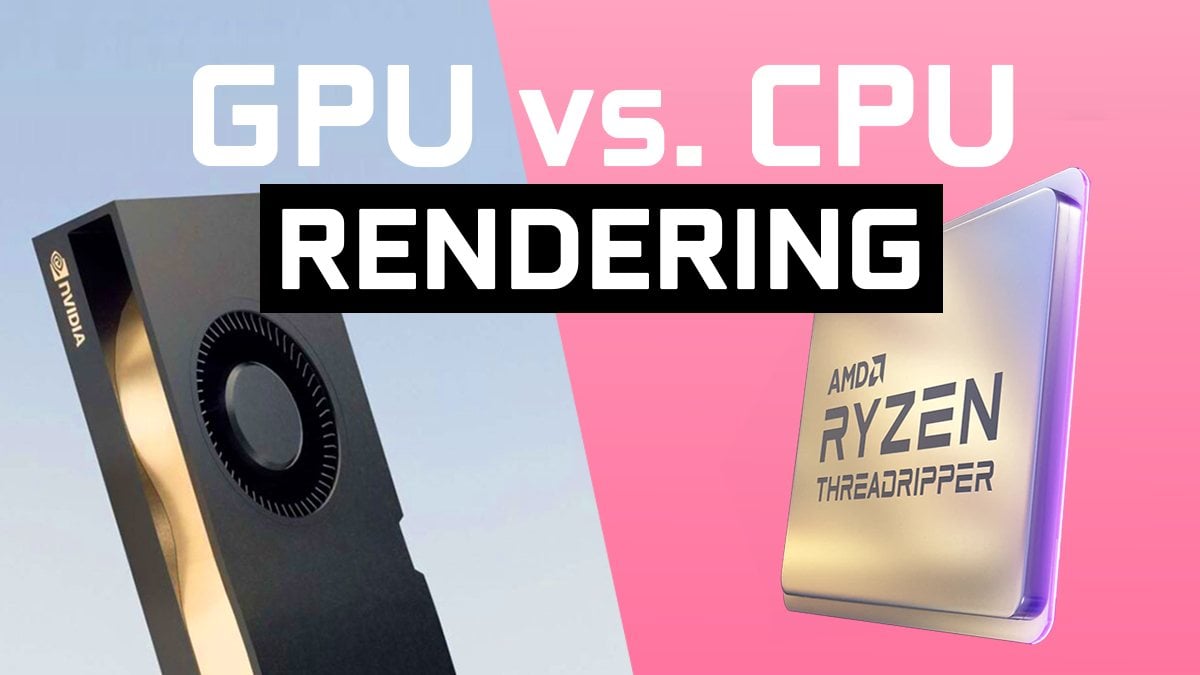
As we become more demanding and burdensome on our machines, the tasks we have to tackle become more and more difficult. The biggest difficulty with computers is rendering. From complex images to short films, the issue of rendering quality has continued to rise since the concept of rendering was introduced.
How does the machine handle the task?
In general, computers have two ways of processing instructions. Handle obstacles through a Central Processing Unit (CPU) or Graphics Processing Unit (GPU). Both have their pros and cons, which will greatly influence your workflow decisions.
This article discusses some of the pros and cons, and points to keep in mind when deciding whether to use a CPU or GPU for rendering. This article won't delve into the various types and brands of processors, but when comparing CPU and GPU rendering, some processing types are covered a bit.
Remember that this article focuses on rendering. More detailed explanation of the difference between CPU and GPU, you can find in another article. Also, to learn about Unreal Engine rendering, click here.
Difference between the two

working principle:
In general, the CPU operation is divided into three steps:
What instructions did I receive?
What does this command mean?
Perform tasks.
This process is also known as instruction looping. After we provide the information, the CPU goes through the above steps before moving on to the next task. The CPU adopts a fast core structure, which can complete the instruction cycle as soon as possible.
The benefit of this loop is that each task gets the full processing power of the machine, guaranteeing the resources needed for high-quality rendering. This is why the CPU is usually able to produce higher quality images. While the GPU may be faster, the resulting image is more likely to be blurred and distorted.
The specifications of CPUs vary from single core to ten cores. Each core is essentially a separate system for executing instruction loops. A ten-core processor features ten cores for execution loops, helping to further advance multitasking parallelism.

GPU
working principle:
Architecturally, the GPU is not much different, but its main focus is on graphics and efficiency.
Unlike CPUs, which use a small number of high-performance cores, GPUs have a large number of slower cores focused on below tasks:
Vertex processing
Processing involving image size and depth.
Pixel processing
Involves the processing of textures and footage seen on the screen.
The advantage is that the GPU focuses on two processes at the same time, one after the other, and the processing is very fast.
GPU systems have a wide range of speeds and capabilities, but can be broken down by how they connect to machines. An integrated GPU is a typical processor built into laptops, pre-installed desktops, mobile phones, and more. The most powerful GPUs connect to the motherboard's PCI-e slot. For motherboards with multiple PCI-e slots, multiple compatible GPUs can be combined to increase power.
What do these processes mean for rendering?
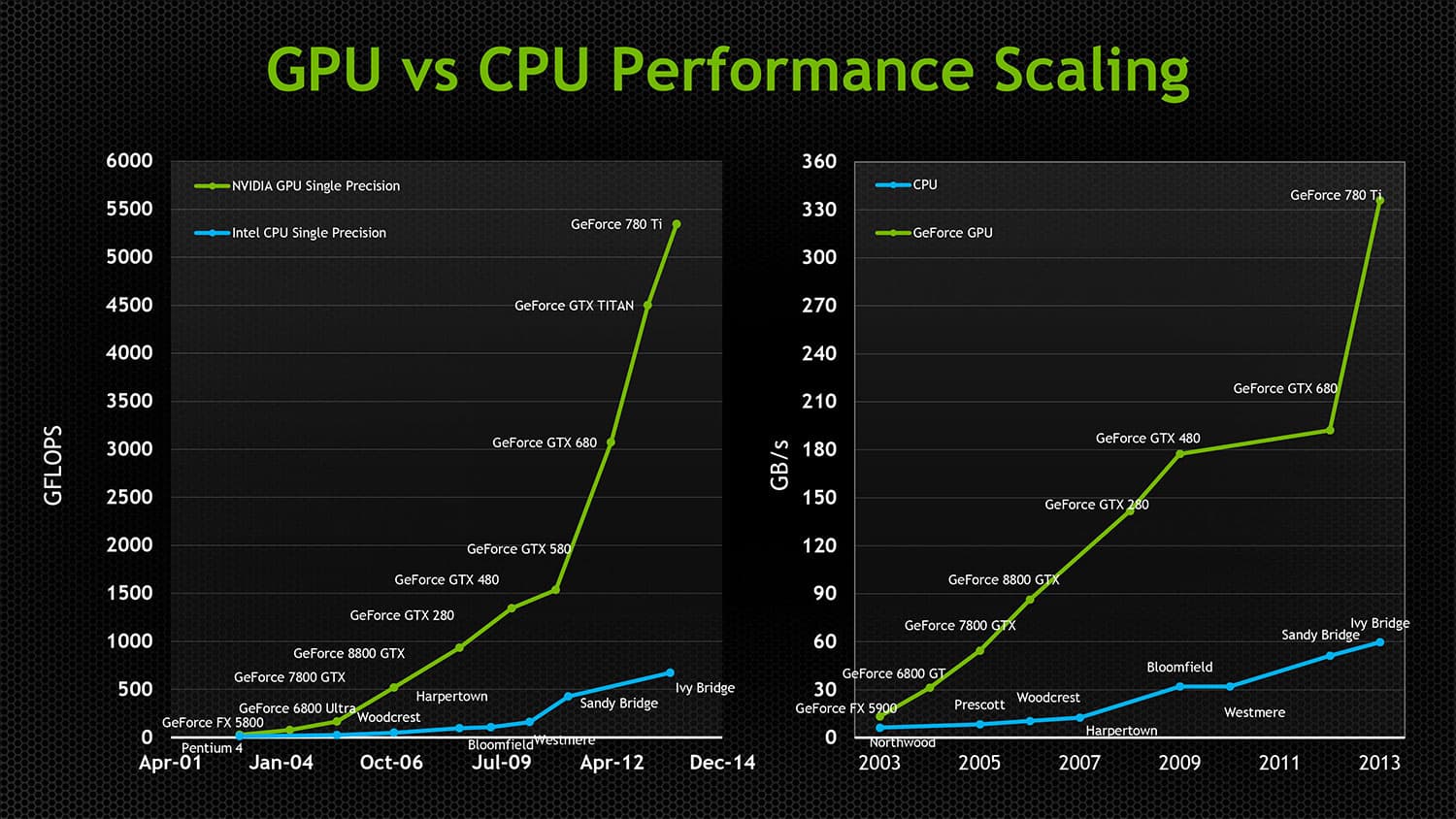
Speed and Clarity
In any job, we need to be clear about what is most important: completion time or rendering quality? If you're reading this, and for good reason, this is probably the biggest issue you need to focus on.
As mentioned earlier, CPU rendering is more likely to produce higher quality and sharper footage than GPU rendering. CPU-heavy processes help enable more reliable rendering.
Of course, the speed also varies. CPUs tend to be much slower on their own, while GPU rendering takes less time, but the clarity of the final rendering will be affected to some extent. This is not to say that GPU rendering cannot build extremely high-quality scenes. As we progress in the field of image realism or architectural visualization, the CPU rendering process will be more reliable.
While a graphics processor has multiple cores, it has more "power" than a normal CPU, but the latter can make up for this disadvantage by speeding up processing by combining multiple CPUs. This is called a CPU farm. CPU farms can effectively speed things up while keeping the final rendered scene reliable.
Cost
Of course, none of these factors matter if you can't afford the components you choose.
Since GPUs are so fast compared to CPUs, GPUs are extremely valuable for gamers, developers, and filmmakers focused on speed and real-time development. This huge demand, coupled with the prevalence of GPUs in the cryptocurrency mining space, has led to a gradual increase in the price of popular graphics cards.
Overall, the cost of a single powerful GPU is much lower than the cost of a CPU farm of equal power, although this is constantly changing.
GPU rendering also requires additional usage costs, including an efficient cooling system, which we will discuss in the next section.
Memory and Performance
CPU-based machines are more capable of handling large processes while still maintaining good speed during other tasks. One of the main reasons for this is the large amount of CPU RAM in a machine compared to the typical memory size of a GPU.
If there isn't enough processing power in a typical GPU, the system is more likely to overheat or crash. Overheating is one of the main concerns for GPU users. Due to the fast processing speed and high number of cores, many problems can occur in the background. The extra workload of the GPU generates a lot of heat compared to the CPU. It's important to keep in mind that any machine that uses GPU rendering must have an efficient cooling system.
However, limited by the speed of the GPU, if you are working on a project that is very animation-heavy or has a lot of moving parts, you may need to render with an internal or external graphics processor.
Industry Customization
If you're working in a VR space, then you'll probably need GPU processing to speed things up. Features a dedicated graphics rendering processor that constantly switches and updates renderings as the player turns and moves through digital space.
All the attention right now is artificial intelligence and deep learning software. While CPUs may perform better at individual tasks, GPUs can perform computations quickly to speed up the deep learning process. This is another reason to choose a GPU as a data or crypto mining processor. This ability to perform ultra-fast computing for a long time is undoubtedly beneficial to the development of these industries.
Move dynamic lights and objects within the scene in real-time, or change the position and animation of characters. For example, Unreal Engine performs a lot of calculations when processing a scene to ensure high-quality real-time rendering.
The most critical element in reducing project work time is the ability to observe the highest quality images while switching scenes. GPU rendering is likely the best solution to achieve this capability.
Software
However, this ability obviously depends a lot on the software you use. Some programs handle CPU or GPU rendering very efficiently.
For example, Autodesk's Arnold Engine excels at fast photorealistic ray tracing with CPU-based rendering engines. Arnold is primarily used for animation and film production, even though the processing time typically associated with CPU rendering is longer.
Additionally, the Octane Render Engine, a very popular product, focuses on GPU rendering for dynamic real-time texturing and lighting.
It's important to dig into the rendering engine of your choice to find the most efficient use of the program itself. One of the good rules of thumb is: Think about the accuracy you need to render or simulate. Most CPUs enable more accurate physics simulations, while GPU rendering engines are best for real-time experiences.

Most Popular

Best 90 Hz LCD For Gaming Under 20000 | Top 90Hz LCD You Can Buy

Get Free PayPal Money Generator No Human Verification 2022 & 2023

How to Create LinkedIn Ads That Get Results!

Top Best Viral Hash Tags for YouTube Short Videos

How to Create or Start a YouTube Channel for Free and Make Money
Tags
Categories
- Artificial Intelligence ( Ai ) (6)
- Computer and Laptop (26)
- Crypto (5)
- Dark (7)
- Digital Marketing (3)
- Game (7)
- Google (1)
- Hashtags (2)
- Instagram (2)
- iphone (6)
- Make Money Online (9)
- Mobile (11)
- nanotechnology (1)
- News (4)
- Phone (7)
- PlayStation (4)
- privacy (6)
- Pubg (2)
- SEO (6)
- Service (14)
- Web (15)
- xbox (4)
- Youtube Channel (2)
Popular Post

Best 90 Hz LCD For Gaming Under 20000 | Top 90Hz LCD You Can Buy

Get Free PayPal Money Generator No Human Verification 2022 & 2023
Popular Posts

Grand thief Auto (AKA GTA)



0 Comments